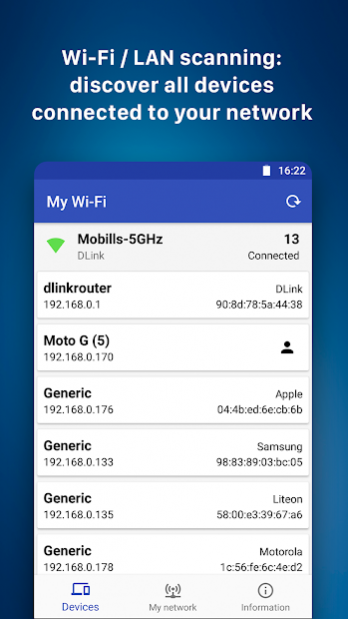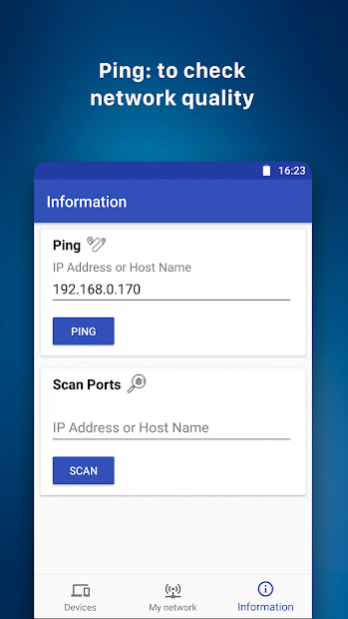My WiFi: Analyzer and IP Tools 1.2.3
Free Version
Publisher Description
With this application, you can easily read your Wi-Fi usage and see how many people or devices are connected to the network on your router.
My Wi-Fi is the solution for you if you often find yourself wondering why your internet is so slow, a problem which might be caused by someone stealing your network connection without your permission. Now you can find out if someone is connected to your wireless network quickly and easily.
My Wi-Fi is a simple tool that provides information about all connected devices (video games, smart TVs, PCs, smartphones, etc.) and relevant data such as IP address, manufacturer, device name and MAC address.
With over half a dozen free tools including Wi-Fi scanning, Port scanning, DNS lookup, ping test and service monitoring, My Wi-Fi is an all-in-one network utility.
My Wi-Fi network tools include:
- Wi-Fi / LAN scanning: discover all devices connected to your network
- Full device details including IP address, MAC address, device name, vendor, manufacturer and more
- Device and Network Inventory
- Verifying connectivity to the Internet
- Port Scanning: scans TCP ports and automatically locates open ports and available services
- Ping: to check network quality
- Detects intruders on the network
- Network monitoring: online and offline monitoring of devices
- Supports device ID by IP address
About My WiFi: Analyzer and IP Tools
My WiFi: Analyzer and IP Tools is a free app for Android published in the System Maintenance list of apps, part of System Utilities.
The company that develops My WiFi: Analyzer and IP Tools is Mob Utilities. The latest version released by its developer is 1.2.3.
To install My WiFi: Analyzer and IP Tools on your Android device, just click the green Continue To App button above to start the installation process. The app is listed on our website since 2021-05-20 and was downloaded 2 times. We have already checked if the download link is safe, however for your own protection we recommend that you scan the downloaded app with your antivirus. Your antivirus may detect the My WiFi: Analyzer and IP Tools as malware as malware if the download link to com.mobapps.wifi is broken.
How to install My WiFi: Analyzer and IP Tools on your Android device:
- Click on the Continue To App button on our website. This will redirect you to Google Play.
- Once the My WiFi: Analyzer and IP Tools is shown in the Google Play listing of your Android device, you can start its download and installation. Tap on the Install button located below the search bar and to the right of the app icon.
- A pop-up window with the permissions required by My WiFi: Analyzer and IP Tools will be shown. Click on Accept to continue the process.
- My WiFi: Analyzer and IP Tools will be downloaded onto your device, displaying a progress. Once the download completes, the installation will start and you'll get a notification after the installation is finished.